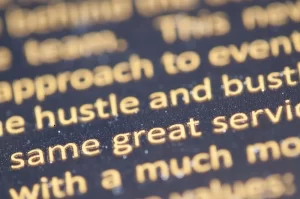Table of Contents
How to Do SEO of My Website -
Are you ready to make your website more visible and attract organic traffic? Implementing effective SEO (Search Engine Optimization) strategies can significantly enhance your website’s performance and improve its rankings in search engine results. SEO involves optimizing various elements of your website, such as content, structure, and user experience, to align with search engine algorithms and user intent.
By conducting thorough keyword research, optimizing on-page elements, building quality backlinks, and monitoring analytics, you can propel your website to new heights. In this blog post, we will provide you with a comprehensive guide on how to do SEO for your website, equipping you with the knowledge and tools needed to optimize your web presence and drive valuable organic traffic. Let’s dive in and unlock the potential of SEO for your website’s success.
To do SEO (Search Engine Optimization) for your website and create an effective blog, follow these steps:
1- Keyword Research -
Keyword research is a crucial step in SEO to identify the right keywords to target in your website’s content. Here’s a step-by-step guide to conducting keyword research:
- Understand Your Audience: Start by understanding your target audience and their search intent. Consider their demographics, interests, needs, and pain points. This will help you create content that aligns with their expectations.
- Brainstorm Seed Keywords: Brainstorm a list of relevant topics or seed keywords related to your website or blog. These are broad terms that are relevant to your industry or niche.
- Use Keyword Research Tools: Utilize keyword research tools to expand your seed keyword list and gather data on search volume, competition, and related keywords. Some popular keyword research tools include:
- Google Keyword Planner: This tool provides insights into keyword search volume, competition, and ideas.
- SEMrush: It offers comprehensive keyword research data, including search volume, keyword difficulty, and competitor analysis.
- Ahrefs: A powerful tool for keyword research, it provides search volume, keyword difficulty, and in-depth competitor analysis.
4. Analyze Keyword Metrics: Review the data provided by keyword research tools to evaluate the potential of each keyword. Look for keywords with a decent search volume and relatively low competition. These keywords balance search traffic and your ability to rank for them.
5. Long-Tail Keywords: Consider targeting long-tail keywords, which are longer and more specific keyword phrases. These keywords typically have lower search volume but are often associated with higher conversion rates and less competition.
6. Competitive Analysis: Analyze the keywords your competitors are targeting. This can provide insights into gaps or opportunities in the market. Identify keywords that your competitors are ranking for and assess their competitiveness.
7. Refine and Prioritize: Refine your keyword list based on relevance, search volume, competition, and your website’s goals. Prioritize keywords that align with your content strategy, have a reasonable search volume, and offer a chance for your website to rank.
8. Monitor and Adapt: Regularly monitor keyword rankings and refine your strategy based on performance. As search trends change, update your keyword targeting to stay relevant and capture new opportunities.
Remember, keyword research is an ongoing process. It’s essential to continually evaluate and adjust your keyword strategy based on your target audience’s evolving needs and trends.
2- On-Page Optimization:
On-page optimization refers to optimizing individual web pages to improve their visibility in search engine results and attract organic traffic. Here are some key aspects of on-page optimization:
1- Keyword Optimization:
- Include your target keyword in the page title: Place your primary keyword towards the beginning of the title tag.
- Meta description: Write a compelling meta description that includes your target keyword and concisely summarizes the page’s content.
- URL structure: Create search engine-friendly URLs that are easily understood and include relevant keywords.
- Heading tags: Use heading tags (H1, H2, H3, etc.) to structure your content and include your target keyword in at least one heading.
- Keyword placement: Incorporate your target keyword naturally throughout the content, including in the introduction, subheadings, and body paragraphs. Avoid keyword stuffing.
2- Quality Content:
- Create high-quality, unique, valuable content that solves users’ queries or addresses their needs.
- Use relevant keywords naturally within the content to signal to search engines what the page is about.
- Make the content easy to read and engaging using subheadings, bullet points, and concise paragraphs.
- Include multimedia elements like images, videos, or infographics to enhance the user experience.
3- User Experience (UX):
- Ensure your website has a clean and intuitive design, making it easy for visitors to navigate.
- Optimize page loading speed to improve user experience. Compress images, minify code, and use caching techniques to enhance page speed.
- Make your website mobile-friendly and responsive, as a significant portion of web traffic comes from mobile devices.
4- Internal Linking:
- Include internal links within your content to connect to other relevant pages on your website. This helps search engines understand your site’s structure and improves user navigation.
- Anchor text: Use descriptive and keyword-rich anchor text for your internal links.
5- External Linking:
- Link to reputable and authoritative external websites that provide additional value to your readers. This can enhance your content’s credibility.
- Ensure the external websites you link to are relevant and trustworthy.
6- Image Optimization:
- Optimize images using descriptive file names and alt tags that include relevant keywords.
- Compress images to reduce file size and improve page loading speed.
7- Social Sharing:
- Include social sharing buttons to make it easy for users to share your content on social media platforms.
- Encourage social sharing by creating valuable and shareable content.
8- Schema Markup:
- Implement structured data markup (schema markup) on your web pages to provide additional context to search engines and improve the visibility of your content in rich snippets.
Remember that on-page optimization is just one aspect of SEO. It’s important to complement it with off-page optimization techniques (such as link building) and technical optimization (such as website speed and mobile-friendliness) for a comprehensive SEO strategy.
3- Internal and External Linking:
Internal and external linking are important aspects of on-page optimization and SEO. Here’s a closer look at each:
Internal Linking: Internal linking refers to other pages within your website. Here’s how it benefits your SEO efforts:
- Improved Site Structure: Internal links help establish a clear and logical site structure, making it easier for search engines to crawl and understand your website’s content.
- Distributing Link Authority: You distribute link authority or “link juice” throughout your website by linking from high-authority pages to other relevant pages. This can help improve the rankings of linked pages.
- User Navigation: Internal links enhance user navigation by providing pathways for visitors to discover related or relevant content on your site. It encourages them to explore more of your website, increasing engagement and time spent on your site.
Best Practices for Internal Linking:
- Use descriptive anchor text: Use relevant and descriptive anchor text when linking to other pages on your website. Avoid using generic phrases like “click here” or “read more.”
- Link from relevant content: Ensure that the internal links you create are contextually relevant and make sense within the content.
- Use various anchor texts: Instead of always using the exact text, vary it to include different keywords or variations to target a range of relevant terms.
- Prioritize important pages: Link from high-authority pages, such as your homepage or popular blog posts, to essential pages you want to boost visibility and rankings.
- Keep the number of links reasonable: Avoid excessive internal linking, as it can confuse users and dilute the impact of your links.
External Linking: External linking refers to linking from your website to other websites. Here’s why it’s important:
- Credibility and Trust: You enhance your content’s credibility and trustworthiness by linking to reputable and authoritative external websites. It signals to search engines that you provide valuable resources and references to support your content.
- Establishing Relationships: When you link to other websites, you establish a relationship with them. This can lead to potential partnerships, collaborations, or even future backlinks to your site.
- Value to Users: External links can provide additional value to your readers by directing them to related or authoritative sources that offer further insights, references, or complementary information.
Best Practices for External Linking:
- Choose reputable websites: Link to trusted and authoritative websites that provide high-quality and relevant information.
- Relevant and contextual linking: Ensure that the external links you include are relevant to the topic and context of your content.
- Use a mix of nofollow and do-follow links: While it’s common to use do follow links that pass link authority, you can also use nofollow links for external references or sponsored content to comply with search engine guidelines.
- Check for broken or outdated links: Regularly review your external links to ensure they are still active and pointing to the correct destinations. Fix or replace broken or outdated links as necessary.
Remember, internal and external linking should be done to provide value to your readers—link to relevant and quality sources that enhance the user experience and support your content.
4- Mobile-Friendly and Fast Loading:
Ensuring your website is mobile-friendly and fast loading is crucial for providing a positive user experience and improving your SEO. Here’s why it matters and how to optimize for mobile-friendliness and speed:
Mobile-Friendly Website:
- User Experience: With a significant portion of internet users accessing the web through mobile devices, providing a seamless experience across different screen sizes is essential. A mobile-friendly website ensures users can easily navigate, read, and interact with your content on smartphones and tablets.
- Mobile-First Indexing: Search engines like Google prioritize mobile-first indexing, meaning they primarily crawl and index the mobile version of websites. Your site may not rank well in mobile search results if it isn’t mobile-friendly.
Tips for Mobile-Friendly Optimization:
- Responsive Design: Use a responsive design that automatically adjusts the layout and elements of your website based on the screen size. This provides a consistent experience across devices.
- Mobile-Friendly Testing: Use tools like Google’s Mobile-Friendly Test to evaluate your website’s mobile compatibility. It provides recommendations for improvement.
- Clear and Readable Text: Ensure that the text on your mobile site is legible without zooming in. Use appropriate font sizes, larger buttons, and tap targets for easy navigation.
Fast Loading Speed:
- User Experience: Slow-loading websites frustrate users and lead to higher bounce rates. A fast-loading website improves user satisfaction and engagement, increasing the likelihood of visitors staying on your site and exploring further.
- Search Engine Rankings: Search engines consider page loading speed a ranking factor. Faster-loading websites are more likely to rank higher in search results, improving visibility and organic traffic.
Tips for Fast Loading Speed:
- Image Optimization: Compress and optimize images to reduce their file size without compromising quality. Use image formats like JPEG or WebP and implement lazy loading to load images only when visible on the screen.
- Minify Code: Minimize CSS, HTML, and JavaScript files by removing unnecessary characters, spaces, and comments. This reduces file sizes and improves loading speed.
- Browser Caching: Enable browser caching to store certain website elements on a user’s device, allowing faster subsequent page loads.
- Content Delivery Network (CDN): Use a CDN to store and deliver your website’s content from servers closer to the user’s location. This reduces latency and improves loading speed.
Regularly monitor your website’s mobile-friendliness and loading speed using tools like Google PageSpeed Insights or GTmetrix. Continuously optimize and make necessary improvements to provide your users with a smooth and fast experience, ultimately benefiting your SEO efforts.
5- User Experience:
User experience (UX) refers to a user’s overall experience while interacting with a website or application. A positive user experience is essential for engaging visitors, increasing conversions, and improving customer satisfaction. Here are key factors to consider when optimizing user experience:
- Intuitive Navigation: Design your website with a clear and intuitive navigation structure. Users should be able to quickly find the information they’re looking for without confusion or frustration. Use descriptive menus, breadcrumbs, and a search function to enhance navigation.
- Responsive Design: Ensure your website is responsive and adapts to different screen sizes and devices. This enables users to have a consistent and optimized experience whether they access your site on a desktop, tablet, or mobile device.
- Page Layout and Readability: Organize your content with a clean and visually appealing layout. Use headings, subheadings, and bullet points to break up text and make scanning easier. Maintain a good balance between text, images, and white space for a pleasant reading experience.
- Fast Loading Speed: Optimize your website to load quickly. Slow-loading pages frustrate users and can lead to high bounce rates. Compress images, minify code, and use caching techniques to improve loading speed. Consider using a content delivery network (CDN) to serve content from servers closer to the user’s location.
- Clear Call-to-Action (CTA): Place clear and prominent CTAs on your web pages to guide users toward their desired actions. Use contrasting colors, concise and actionable wording, and strategic placement to draw attention to the CTA buttons or links.
- Mobile-Friendly Design: As mentioned earlier, ensure your website is mobile-friendly and provides a seamless experience across different devices. Optimize the design, layout, and functionality to accommodate smaller screens and touch interactions.
- Error-Free Functionality: Regularly test your website to identify and fix any broken links, 404 errors, or other functional issues. A smooth and error-free browsing experience enhances user satisfaction.
- Personalization and Customization: Tailor the user experience based on individual preferences and behavior. Provide personalized recommendations, offer customization options, and remember user preferences to create a more personalized and engaging experience.
- Accessibility: Make your website accessible to all users, including those with disabilities. Follow web accessibility guidelines, provide alt text for images, use descriptive link text, and ensure keyboard navigation is possible.
- Feedback and Support: Include mechanisms for users to provide feedback, such as contact forms or live chat. Promptly respond to user inquiries and address any issues or concerns they may have. This demonstrates your commitment to customer service and improves user satisfaction.
Regularly gather user feedback, conduct usability testing, and analyze website analytics to understand user behavior and make data-driven improvements to your website’s user experience. Prioritizing a positive user experience benefits your visitors and contributes to improved engagement, conversions, and overall success of your website.
6- Social Media Promotion:
User experience (UX) refers to a user’s overall experience while interacting with a website or application. A positive user experience is essential for engaging visitors, increasing conversions, and improving customer satisfaction. Here are key factors to consider when optimizing user experience:
- Intuitive Navigation: Design your website with a clear and intuitive navigation structure. Users should be able to quickly find the information they’re looking for without confusion or frustration. Use descriptive menus, breadcrumbs, and a search function to enhance navigation.
- Responsive Design: Ensure your website is responsive and adapts to different screen sizes and devices. This enables users to have a consistent and optimized experience whether they access your site on a desktop, tablet, or mobile device.
- Page Layout and Readability: Organize your content with a clean and visually appealing layout. Use headings, subheadings, and bullet points to break up text and make scanning easier. Maintain a good balance between text, images, and white space for a pleasant reading experience.
- Fast Loading Speed: Optimize your website to load quickly. Slow-loading pages frustrate users and can lead to high bounce rates. Compress images, minify code, and use caching techniques to improve loading speed. Consider using a content delivery network (CDN) to serve content from servers closer to the user’s location.
- Clear Call-to-Action (CTA): Place clear and prominent CTAs on your web pages to guide users toward their desired actions. Use contrasting colors, concise and actionable wording, and strategic placement to draw attention to the CTA buttons or links.
- Mobile-Friendly Design: As mentioned earlier, ensure your website is mobile-friendly and provides a seamless experience across different devices. Optimize the design, layout, and functionality to accommodate smaller screens and touch interactions.
- Error-Free Functionality: Regularly test your website to identify and fix any broken links, 404 errors, or other functional issues. A smooth and error-free browsing experience enhances user satisfaction.
- Personalization and Customization: Tailor the user experience based on individual preferences and behavior. Provide personalized recommendations, offer customization options, and remember user preferences to create a more personalized and engaging experience.
- Accessibility: Make your website accessible to all users, including those with disabilities. Follow web accessibility guidelines, provide alt text for images, use descriptive link text, and ensure keyboard navigation is possible.
- Feedback and Support: Include mechanisms for users to provide feedback, such as contact forms or live chat. Promptly respond to user inquiries and address any issues or concerns they may have. This demonstrates your commitment to customer service and improves user satisfaction.
Regularly gather user feedback, conduct usability testing, and analyze website analytics to understand user behavior and make data-driven improvements to your website’s user experience. Prioritizing a positive user experience benefits your visitors and contributes to improved engagement, conversions, and overall success of your website.
7- Monitor and Analyze:
Monitoring and analyzing the performance of your website is crucial for understanding its effectiveness, identifying areas for improvement, and making informed decisions. Here are some key steps for monitoring and analyzing your website:
- Website Analytics Tools: Set up a website analytics tool, such as Google Analytics, to track and collect data about your website’s performance. These tools provide valuable insights into user behavior, traffic sources, conversions, and other metrics.
- Define Key Performance Indicators (KPIs): Identify the key metrics and goals that align with your website’s objectives. These can include metrics like website traffic, bounce rate, average session duration, conversion rate, and more. Set specific targets for these KPIs to track your progress over time.
- Regular Reporting: Create reports to monitor your website’s performance and track progress towards your goals. These reports can provide a snapshot of key metrics, trends, and areas that require attention.
- Traffic Sources: Analyze your website traffic sources to understand where your visitors are coming from. This includes organic search, referral traffic from other websites, social media, paid advertising, and direct traffic. Determine which sources drive the most valuable traffic and optimize your strategies accordingly.
- User Behavior: Dive into user behavior metrics to gain insights into how visitors engage with your website. Analyze metrics like page views, time on page, click-through rates, and conversion paths. This information helps identify popular content, user preferences, and potential areas for improvement.
- Conversion Tracking: Set up conversion tracking to measure the effectiveness of your website in driving desired actions, such as form submissions, purchases, newsletter sign-ups, or any other conversions relevant to your business. Analyze conversion rates, conversion funnels, and user journeys to optimize your conversion paths.
- A/B Testing: Conduct A/B tests to compare versions of web pages, headlines, calls-to-action, or other elements. This helps identify which variations perform better and make data-driven decisions to improve user experience and conversions.
- Heatmaps and User Session Recording: Utilize tools that provide heatmaps and session recording to visualize how users interact with your website. Heatmaps show which areas of your pages receive the most attention, while session recordings offer insights into user behavior and potential usability issues.
- Mobile Analytics: With the increasing importance of mobile devices, track mobile-specific metrics, such as mobile traffic, bounce rates, and conversions. Ensure your website is optimized for mobile devices based on the insights gained.
- Continuous Improvement: Regularly review and analyze your website data to identify trends, patterns, and areas for improvement. Use the insights to make informed decisions and implement changes to enhance your website’s performance and user experience.
Remember, monitoring and analysis should be an ongoing process. Regularly review your website’s performance, adapt your strategies based on the insights gained, and continue to optimize to meet your goals and improve the user experience.