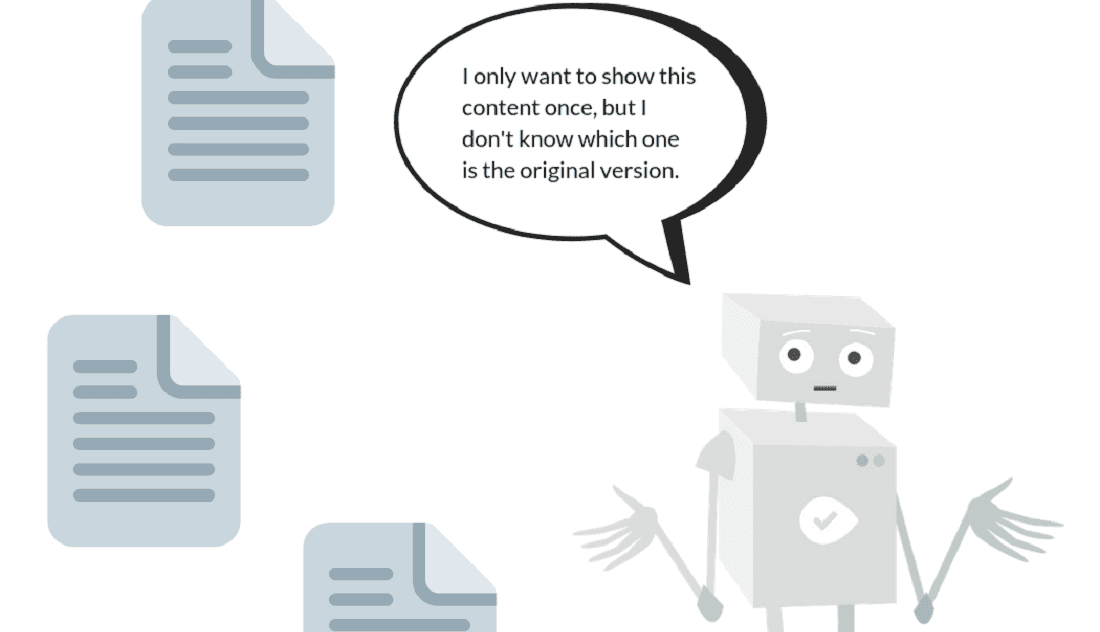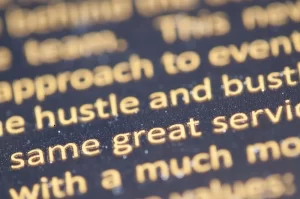Did you know that 29% of the web is duplicate content?
Duplicate content can be an issue as search engines like Google don’t know which version(s) to include or exclude from their search index.
Put, duplicate content is ANY content that appears MORE than once on the web
Table of Contents
What is a canonical tag in SEO?
A canonical tag is an HTML tag that specifies a web page’s “preferred version” to search engines.
It helps search engines understand multiple copies of the same content. That’s how you can easily avoid duplicate content issues on your website.
Here’s how it is typically used: rel=” canonical”
But, with the rel=“canonical” tag, Google knows the original content.
How do I implement a canonical tag?
You can add the following code to the section of the non-canonical page: <link rel=” canonical” href=”https://www.example.com/canonical-page”>
It would help if you replaced https://www.example.com/canonical-page with the URL of the canonical page.
What are the benefits of canonical tags?
So, why do canonical tags matter in SEO?
Here are a few benefits of these tags;
- Prevents duplicate content issues: Having the same content on multiple URLs can confuse search engines, which could ultimately hurt your search rankings. Here’s where the canonical tag is handy, as it clarifies to search engines which version is the MASTER copy.
- Improves your SEO: You can improve your search visibility by NOT passing link juice to other versions of the same content and giving SEO value to your preferred URL.
- Helps with better user experience: It allows users who might be stumbling upon different versions of the same content across your website.
- Better crawling: Search engines crawl millions (if not billions) of pages. So, if you point them to the preferred versions using canonical tags, you’ll help them crawl only the essential pages on your website rather than duplicates.
Canonical Tag Best Practices for 2024
It can be tricky to manage duplicate content issues in your website. Here are some of the best practices for using canonical tags in 2024.
Firstly, find all the URLs or pages with similar content (or intent).
If you have pages with SIMILAR content or the SAME page available with different URLs, you can use the rel=canonical tag to tell Google what page version should appear in search results. You can perform website audits to find if there are any canonical link issues within your site.
Use self-referencing canonical tags.
It’s often recommended to add a self-referencing canonical tag.
A self-referencing canonical tag is a canonical tag that points to the page itself.
For example, when you have the following pages where https://yourwebsite.com/SEO is the main one:
- https://yourwebsite.com/SEO?p=2
- https://yourwebsite.com/SEO?p=3
- https://yourwebsite.com/SEO
You should add a canonical tag to the URL: https://yourwebsite.com/SEO. That’s how Google will prefer it over other duplicate self-referencing canonical links.
Quick note: You can add <link rel=” canonical” href=”https://yourwebsite.com/your-page” /> to every page with duplicate content, pointing to the preferred version.
Canonical tag vs 301 redirects
Most people need clarification on when to use a canonical tag and 301 redirects.
Here’s a simple explanation of when to use each:
- Canonical tags: When you have multiple versions of the same content but want them all to be accessible. A good example is pagination on your website, where you want the users to be able to navigate through the paginated pages, but you don’t like each of these pages to be indexed in Google.
- Three hundred-one redirects: When you’ve moved a page permanently from page A to page B if you don’t want page A to be available.
Specify only one canonical URL per page.
While using canonical tags, don’t confuse search engines with multiple tags.
Avoid using multiple canonical tags on a single page. Why? The reason is simple: you’ll confuse search engines, and it can ultimately lead them to ignore all of the specified URLs.
Also, make sure to use the CORRECT URLs by including the full web address (along with “http://” or “https://”) in your canonical tags.
Don’t ignore the trailing slashes as well. Decide whether you want to use trailing slashes (/) at the end of your URLs. If you’re using them, use slashes everywhere.
Use the RIGHT website crawling tools like Screaming Frog, DeepCrawl, or Semrush. These tools can help you crawl your website and identify duplicate content based on title tags, meta descriptions, and content similarity. That way, you can easily find pages to set canonical tags.
You can read our free guide on dealing with duplicate content issues within your website.
Don’t set canonical tags to 404 pages.
Never set a 404 page (a page that doesn’t exist) as the canonical version of another page.
Why? It can lead to indexing issues and a poor user experience.
Keep an eye on broken links or 404 error pages on your site. Either use 301 or 302 redirects to manage such pages.
Google Search Console (GSC) is your BEST friend. Constantly monitor your site’s issues using GSC.
Use canonical tags for paginated content.
Are you using multiple series of pages that are part of a larger piece of content (like a blog post divided into various pages)?
Then, use canonical tags to indicate that the first page is the main version.
That way, you can help search engines understand the relationship between the pages and avoid duplicate content issues.
5 Common Mistakes With rel=canonical
Here are some mistakes to avoid when using canonical tags in 2024;
- Canonicalizing Expired Pages
Don’t point a canonical tag to a page that no longer exists on your website. Why? It can confuse search engines to crawl deal pages and lead to indexation issues.
Search engines like Google follow canonical tags to determine which MASTER page to index and rank. If they point to a non-existent page on your website, you’re wasting search engine resources trying to crawl it. It can potentially harm your search rankings and overall user experience.
- Canonicalizing to an Unrelated Page
Never mention a canonical tag to a page with completely different content or intent.
The whole point of adding canonical tags is to find similar duplicate pages (that are relevant to each other) and help search engines find the BEST version.
- Adding Canonical Tags in the <body>
Don’t include the canonical tag within the <body> section of the HTML code. Instead, it would help if you placed it in the <head> section. Search engines like Google primarily scan the <head> section for important information.
- Using the Wrong Relative URLs
Many website owners use relative URLs (for example, /products/shoes.html) instead of absolute URLs (e.g., https://www.example.com/products/shoes.html) within the canonical tag. Search engines need clarification on whether the page is accessed from different URL paths. So, use the EXACT preferred path.
- Canonicalizing to Non-Indexable Pages
Let’s say you’ve deindexed a page with a no-index tag. It means that the page will NEVER be indexed in search results. What’s the point of canonicalizing such non-indexable pages blocked from indexing? It completely defeats the purpose of canonicalization.
FAQs | Canonical Tags Importance
Q: What is the primary purpose of a canonical link?
Ans: A canonical tag is an HTML snippet code that tells search engines which version of a page is the MASTER copy or the “original” version. The primary purpose of a canonical link is to prevent duplicate content issues, which can hurt your search rankings.
Q: Is canonical tag important for SEO?
Ans: Yes, they’re essential, as they tell search engines which URLs you want them to index (especially when you’ve duplicate pages).
Q: How do canonical links affect SEO?
Ans: Duplicate content can hurt your website’s search rankings. Here’s where canonical links come into play to prevent such issues.
Q: Do canonical tags always work in SEO?
Ans: No, canonical tags do NOT guarantee consistent indexing. These tags can only suggest to search engines what pages are original and may only sometimes be followed.