You’ve most likely invested a significant amount of time, money, and effort into developing and designing your website. And you should since, in many circumstances, your website will be the first place a potential consumer sees you. And if that’s the case, you’ll want to make sure potential consumers see you at your finest.
Do you want to know how to make sure that happens? Having engaging, informative, and helpful web pages are vital for reaching this aim. Your website should be viewed as an essential marketing tool that generates traffic and sales.
Today, we’ll go through the ten most crucial pages on your website to guarantee your brand is effectively portrayed and deliver the information your visitors require.
Table of Contents
WHAT ARE THE MOST IMPORTANT PAGES ON A WEBSITE ?
There are many reasons you may prefer a post over a page or a page over a bar (that’s for another topic), but today we want to highlight a few ‘pages’ that bloggers could wish to construct to market their blog to different groups of people. Some are more important to me than others, but all have aided in the growth of many blogs. Listed below are the ten most vital elements which every website should own:
WEBSITE NAVIGATION THAT IS SIMPLE AND USER FRIENDLY :
A decent website must have easy-to-use navigation. Even if you have the most outstanding items or services on the market, they are useless if visitors or potential consumers cannot find them. So, how can you ensure that your consumers’ website navigation is simple and easy?
The design of your website should be straightforward and well-organized. Furthermore, conspicuous search and navigation tabs should be positioned at the top of every web page. The navigation tabs should provide links to your website’s significant sections.
ABOUT PAGE :
The good old ‘about page’ is perhaps one of the most prevalent usages of the ‘page’ feature on the best websites. Having an about page is vital since it provides prospective readers with a glimpse of who you are and why they should subscribe to your site. This is the page many people visit every time they encounter a new blog. If they don’t have one, the chances of subscribing are significantly reduced. So, plan to have one.
CONTACT US :
We’re astounded by how many bloggers owning websites don’t have a way or means for their readers to contact them on their blogs. While one understands the desire not to have one, you may be losing out on fantastic possibilities by not providing a mechanism for readers, possible partners, journalists, and other bloggers to contact you.
FAQ PAGE :
I wrote this page with a very selfish goal in mind: to reduce our burden. As the frequently asked questions, many of which are repeated. As an attempt to answer some of these often asked questions, everyone owning a website should get these questions compiled with the best list of responses. And we know you might still be asked the questions, but having this page to go to help. It’s also best if you link it from the Contact Page.
SUBSCRIBE PAGE:
Having a page dedicated to how visitors may subscribe to your blog can be really beneficial. There is no longer a link to this as a sidebar, but yes, one can get it done occasionally. But always set the sidebar link to it from within postings.
We believe that having a website like this can be beneficial since some people may not grasp the concept of RSS or may be concerned about concerns of privacy or what it means to ‘subscribe.’ So, having a page dedicated to guiding individuals through the process might be beneficial at times.
ADVERTISE WITH US PAGE:
Are you looking to sell advertising on your blog? An ‘Advertise’ page is a vital component of acquiring new advertisers, and a well-written one can save you a lot of time by filtering out individuals and letting them know if your site is suited for them.
TESTIMONIAL SECTION:
With the increasing competitiveness in the digital market, a testimonial section is a must-have for any website. All of the remarks and compliments from delighted customers are included in the testimonial area. This aspect is an excellent approach to boost the credibility of your website.
The testimonies make new visitors or consumers feel more at ease and confident about purchasing on your website. The testimonials can be posted on the home page so that visitors can see them when they arrive. However, a separate web page should be created just for client testimonials.
BLOGGING PAGE :
The blog is an essential platform for your brand to communicate directly with customers. You can include product updates, current trends, and answers to buyers’ frequently asked questions. Successful blogs are not destinations but rather continuing journeys. Your blog must captivate readers’ interest and take them on a trip with your distinct brand. For example, you may show them a behind-the-scenes peek at product design or film a testimonial video with a satisfied client.
The blog aligns with the brand’s objective to serve as a place for cooperation. You may read articles on product recommendations, workplace culture, and productivity. It truly exemplifies collaboration. Stay away from selling things in every article on your blog. Customers will rapidly become irritated and will visit your competitor’s website. Instead, provide your visitors with answers and motivate them to live better lives.
THE PAGE OF SEARCH RESULTS
Is there a search engine on your website? If it isn’t already, you should consider adding it. Because if people can’t locate what they’re looking for, they may leave forever. A decent search tool may be superior to the most excellent navigation. So, how can you make your “Search Results” page more optimized?
For starters, ensure that the results are relevant to the search query. Make the result page aesthetically pleasing and simple to use. Perhaps include some similar stuff in the search results as well, rather than only answering the primary inquiry. Too many result pages are poorly designed and are frequently the most ignored ones. People find their way to that website because they want to learn more but can’t locate what they’re searching for. And the question to ask yourself while doing this is: Is the information provided on my search results page appealing and easy to browse so that I can find the stuff I’m looking for?
THE ERROR PAGE:
The final page we want to investigate and optimize is one that hopefully no one ever visits. It is the 404 error page—the most underappreciated section of any website. You may think we’re crazy, but everyone knows how aggravating it can be to wind up on that horrible error page after clicking on some links on a website. It leads a visitor to quit your website.
Nobody likes to lose a possible sale because of a 404 mistake in their business, large or small. There is always a chance visitors will end up on this page, no matter how careful you are, how primary your site is, or how wide your consumers are. You may, however, optimize the poor experience that consumers may have on that page and convert a possible departure into a gain for your company.So, how can you make your “404 Error” page more optimized?
- Make it a little more personal. Instead of giving a dull, highly technical website. Why not make this page brighten the visitor’s day? Why not try injecting some compassion or humor? Making it more personal allows you to demonstrate that you understand the visitor’s plight and are willing to assist them.
- Emphasize your contact details. Either there is an error on your website (perhaps a broken link), or the visitor made a mistake. In any case, offering them the choice to talk to another human being who can help them solve their difficulties is the most excellent method for many people to help them overcome their problems. You may demonstrate your commitment by giving your contact information.
- Please direct them to your site’s most popular pages. An essential list of your favorite pages might also be really beneficial. Many times, this is precisely what they were hoping for.
Finally!
As you can see, there are several steps you can take to guarantee that the most crucial components of your website are operational before launch.
However, one final bit of advice: don’t imagine that after optimizing these pages, your work is done. The world is constantly changing, and your most popular sites now may not be as popular in a few months. You can test, learn, and keep developing and improving, just like any other web marketing aspect.
FAQ'S
Q: Is it beneficial to have more pages? How many pages is good?
Answer: It depends on your industry. Websites are awarded for having original, high-quality material that is updated on a regular basis. Creating pages just for the purpose of SEO will degrade the user experience.
Q: What to Do Before Creating a Website?
Answer: There are a few things you should consider before beginning to design your website. You may be eager to get started right away, but taking the time to prepare ahead of time will save you a lot of bother later on.
Q: Why should one primarily focus on the homepage?
Answer: The majority of businesses utilize their website to communicate who they are and what they do. However, this is not the primary focus of your homepage. Your homepage must be more successful in reaching out to your target audience.
Q: Why configure analytics?
Answer: You must be able to measure activity on your website in order to determine how well it is doing. A website must be able to report on website traffic as well as by source – organic traffic, direct traffic, referrals, paid search, email marketing, social media, and sponsored social. While the above will allow you to see which channels generate the most website traffic, you won’t be able to drill down into each channel to understand paths to conversion or contact conversion rates – i.e., website visitor to lead, lead to customer – unless you have a more sophisticated analytics platform capable of attribution.



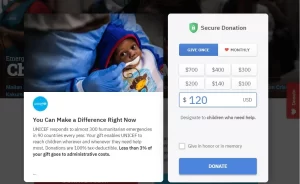
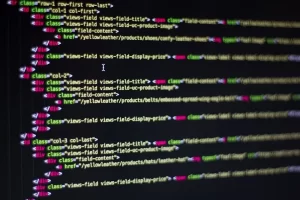

Hi my friend! I want to say that this post is amazing, great written and come with almost all important infos. I would like to look more posts like this.
Good article. I will bee going through many of these issues as well.